We are launching our new website logins, account creation, and purchases are restricted. Any course activity is not being recorded until the new site has launched. Expected Launch Time 8:00pm EST Nov 20th.
How To
About Our Courses: We offer 3 types of courses to meet your CE needs:
Successful completion involves passing an online test (80% required, 3 chances to take) and we ask that you also complete a brief course evaluation.
Click here for answers to FAQs.
Learning Level: Each of our courses is assigned a "learning level" so that you can tell if is it's suitable to your experience and needs:
Navigating Our Website:
To find courses that are accredited for your profession -
To purchase courses -
To complete courses -
Click here for answers to FAQs.
Reporting Credit to Professional Associations
The only agencies to which we report course completions are ASHA and CE Broker (detailed below). All other licensees are required to keep records of their continuing education activity for use in the event of an audit. Most boards recommend keeping this documentation for 4 to 5 years, but please check with your own licensing board for specific requirements.
CE Broker: We report all courses to CE Broker within a few days of completion as long as (a) we know that you are licensed in CE Broker reporting state and (b) you provide your state/license number in your account profile. You may email us at [email protected] if you have further questions, or visit CE Broker on the web @ www.cebroker.com. We currently report to CE Broker for the following:
ASHA Reporting
When you create an account, you will be asked if you want your credits reported to ASHA. If you do, check yes and enter your 8-digit ASHA number. All course completions will be submitted monthly. If you already have an account, click the My Professions tab on your account dashboard. Then click the profession listed. A box will open (pictured below) where you can edit your state license information as well as your ASHA reporting options. If you check no to reporting, we will NOT submit any completions to ASHA - and we cannot report after the fact (ASHA does not allow us to submit outside of the established reporting cycles).
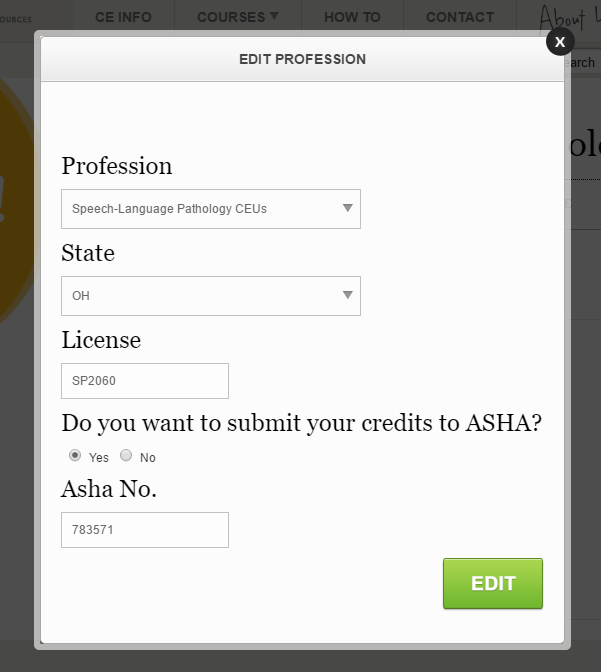

Getting help: Help is just a click away. Use the “Contact” tab at the top of any page to send us a quick message. We will get back to you as quickly as possible.